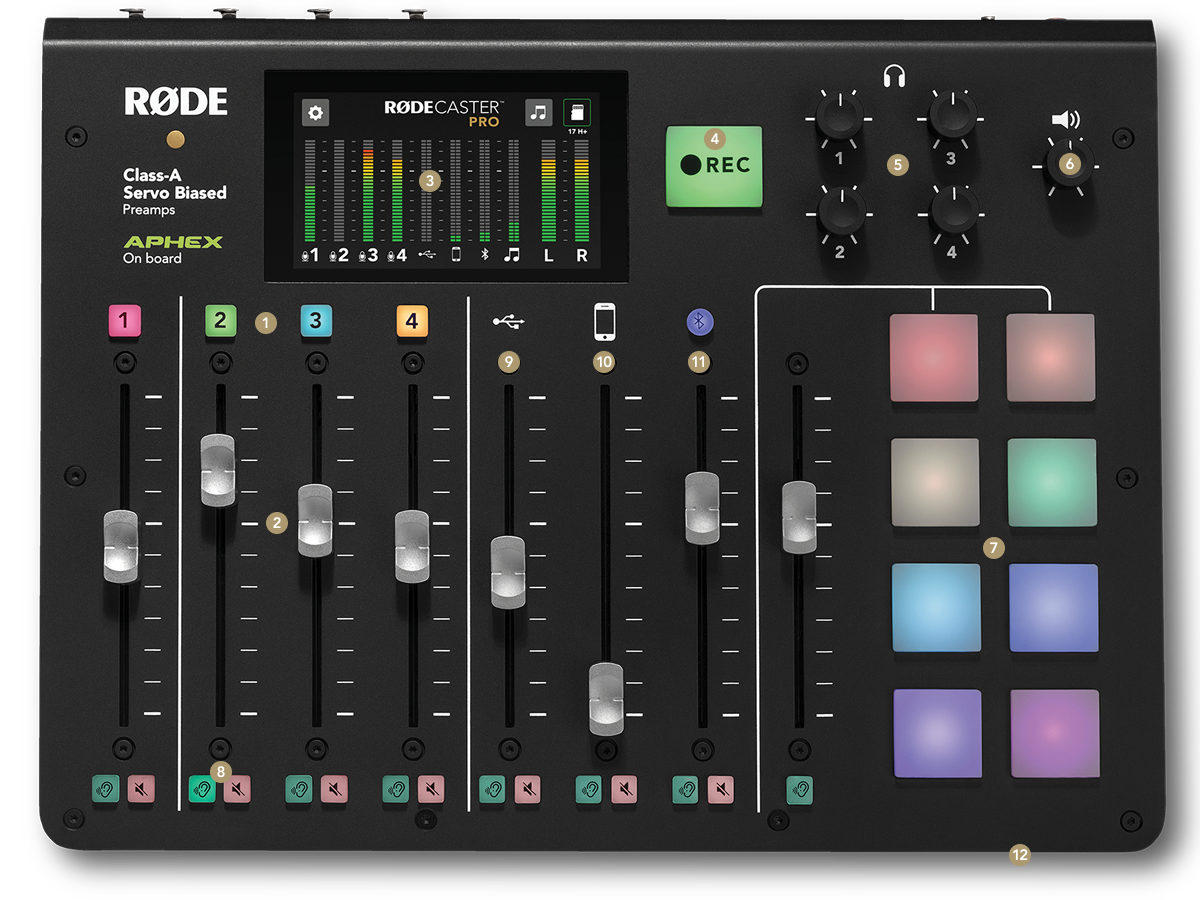RØDECaster Podcast Mixer: Difference between revisions
(Created page with "Rhodecaster Pro Podcast Mixer File:Example.jpg") |
No edit summary |
||
| (6 intermediate revisions by the same user not shown) | |||
| Line 1: | Line 1: | ||
Rodecaster Pro Podcast Mixer | |||
[[File: | [[File:RØDE_RØDECaster_Pro_3_QUARTER_700x468+1.png]] | ||
The RØDECaster Pro simplifies podcasting with with intuitive controls on a graphical interface, automatic level setting and one-touch recording to a microSD card or computer yet it also provides professional-level features such as four high-quality XLR microphone inputs and four headphone outputs. With this mixer you can literally be making a podcast within minutes of taking it out of the box yet it provides quality features and specifications that will allow you to continue to improve the quality of your work. | |||
To give your podcast that polished, professional sound, the RØDECaster Pro gives you access to a host of effects and multistage processing options. These include a compressor, de-esser, high-pass filter, noise gate and ducking, all easily accessible via the LED touchscreen. It also features eight programmable sound effects pads for instant triggering of sound effects, music, intro and outros, or ads/sponsor messages. You can record direct to any pad from any input or assign audio from a file you downloaded to your computer. Each pad is highly customizable, with options for playback mode, repeat or play-once, color-coding, and more, and you can store up to eight banks of sounds – 64 in total! | |||
For remote podcast guests, simply connect your phone to the RØDECaster Pro via Bluetooth™ or with a TRRS cable. The RØDECaster Pro even provides “mix-minus” audio to prevent echo being heard by the caller (without the need for complicated external hardware). | |||
The RØDECaster Pro operates as a standalone unit straight out of the box, recording your podcasts direct to a microSD card. The RØDECaster Pro also connects to a computer as a USB audio interface so you can record your podcast to your favourite recording software or livestream with ease. Multitrack recording via USB or to microSD is also available, giving you the option to record each of the inputs separately for editing in post-production. Ultimate podcasting flexibility. | |||
---- | |||
{| class="wikitable" | |||
|+ Top View | |||
|- | |||
|1 | |||
|Mic Channel Buttons | |||
|2 | |||
|Mic Channel Faders | |||
|3 | |||
|Full-colour LCD Touchscreen | |||
|4 | |||
|Record Button | |||
|- | |||
|5 | |||
|Headphone Output Controls | |||
|6 | |||
|Main Output Control | |||
|7 | |||
|Sound Pads | |||
|8 | |||
|Mute/Solo Buttons | |||
|- | |||
|9 | |||
|USB Channel | |||
|10 | |||
|Smartphone Channel | |||
|11 | |||
|Bluetooth Channel | |||
|12 | |||
|‘Host’ 3.5mm Headphone Output | |||
|} | |||
[[File:2-a--d-e-s-k-t-o-p-top-down-view-of-the-rodeaster-pro-features.png]] | |||
---- | |||
{| class="wikitable" | |||
|+ Rear Panel View | |||
|- | |||
|1 | |||
|XLR Inputs | |||
|2 | |||
|3.5mm TRRS Input(for Smartphone Channel) | |||
|3 | |||
|¼” Headphone Outputs | |||
|4 | |||
|¼” Speaker Outputs | |||
|- | |||
|5 | |||
|MicroSD Card Slot | |||
|6 | |||
|USB-C Connector (for USB Channel) | |||
|7 | |||
|DC Power Connector | |||
| | |||
|Slot for Security Cable Lock | |||
|- | |||
|} | |||
[[File:3-a--d-e-s-k-t-o-p-rear-of-rodecaster-pro-with-features.png]] | |||
---- | |||
Latest revision as of 23:47, 23 February 2021
Rodecaster Pro Podcast Mixer
The RØDECaster Pro simplifies podcasting with with intuitive controls on a graphical interface, automatic level setting and one-touch recording to a microSD card or computer yet it also provides professional-level features such as four high-quality XLR microphone inputs and four headphone outputs. With this mixer you can literally be making a podcast within minutes of taking it out of the box yet it provides quality features and specifications that will allow you to continue to improve the quality of your work.
To give your podcast that polished, professional sound, the RØDECaster Pro gives you access to a host of effects and multistage processing options. These include a compressor, de-esser, high-pass filter, noise gate and ducking, all easily accessible via the LED touchscreen. It also features eight programmable sound effects pads for instant triggering of sound effects, music, intro and outros, or ads/sponsor messages. You can record direct to any pad from any input or assign audio from a file you downloaded to your computer. Each pad is highly customizable, with options for playback mode, repeat or play-once, color-coding, and more, and you can store up to eight banks of sounds – 64 in total!
For remote podcast guests, simply connect your phone to the RØDECaster Pro via Bluetooth™ or with a TRRS cable. The RØDECaster Pro even provides “mix-minus” audio to prevent echo being heard by the caller (without the need for complicated external hardware).
The RØDECaster Pro operates as a standalone unit straight out of the box, recording your podcasts direct to a microSD card. The RØDECaster Pro also connects to a computer as a USB audio interface so you can record your podcast to your favourite recording software or livestream with ease. Multitrack recording via USB or to microSD is also available, giving you the option to record each of the inputs separately for editing in post-production. Ultimate podcasting flexibility.
| 1 | Mic Channel Buttons | 2 | Mic Channel Faders | 3 | Full-colour LCD Touchscreen | 4 | Record Button |
| 5 | Headphone Output Controls | 6 | Main Output Control | 7 | Sound Pads | 8 | Mute/Solo Buttons |
| 9 | USB Channel | 10 | Smartphone Channel | 11 | Bluetooth Channel | 12 | ‘Host’ 3.5mm Headphone Output |
| 1 | XLR Inputs | 2 | 3.5mm TRRS Input(for Smartphone Channel) | 3 | ¼” Headphone Outputs | 4 | ¼” Speaker Outputs |
| 5 | MicroSD Card Slot | 6 | USB-C Connector (for USB Channel) | 7 | DC Power Connector | Slot for Security Cable Lock |