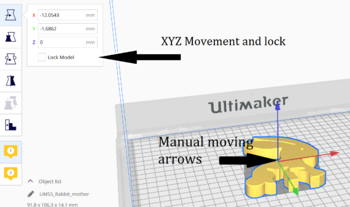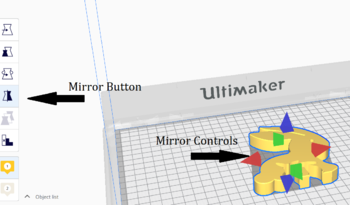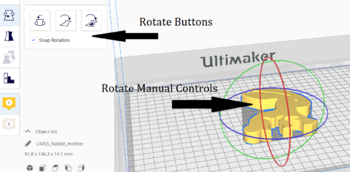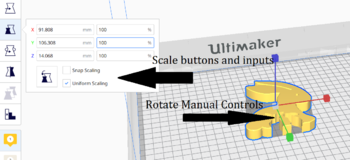Cura Help
Jump to navigation
Jump to search
Cura Overview
Cura Controls
Adjusting Models
Move
Can move the model manually using the arrows or set in specific coordinates (Moving manually much easier)
- Lock model makes your model not able to accidentally be moved
- Moving things outside the boundaries set by the specific Ultimaker makes the item be grayed out and won't be printed.
- The XY coordinates (0,0) refers to the center of the build plate in Cura.
Mirror
Flip a model in one of the XYZ directions.
Rotate
Turn a model along the XYZ axis designated by circles around model.
- Automatically rotates at 15 degree angle, holding shift or disabling “Snap Rotation” option lets you rotate at 1 degree
- Left option is to reset to original and middle is to lay flat – does it’s best to lie it flat based on current rotation, right most is click a side to lay flat
Scale
Change size of model in one of XYZ directions. Can drag out using the arrows or type in values or percents.
- Uniform scaling means stay consistent upon all directions
- Snap scaling means only scale by 1% increments
- Button is to reset to normal