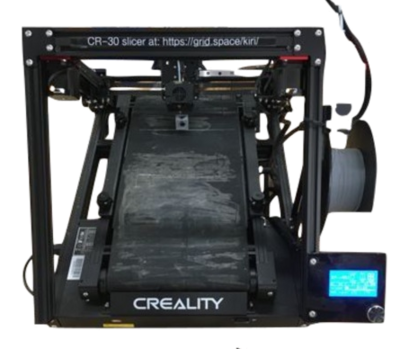Creality CR30
Jump to navigation
Jump to search
Overview
The Creality CR30 is a desktop printer capable of printing infinitely in one axis.
Training
Trained Managers
here.
| Manager |
|---|
Running a print
These are the very simple steps to be able to print on the CR-30. You should still complete the training on elms for a better understanding.
- Having an idea for a print
- Create a 3D design of your idea using CAD software such as Fusion 360, SolidWorks, or even TinkerCAD.
- There are two options to slice. You can use Creality slicer on the computer in the laser cutting room, or use a slicer that works in your browser at https://grid.space/kiri
- If you're using the link, go to 'Setup','Machine','FDM', under 'Standard devices' select 'Creality CR-30'.
- Make sure if you need support you used it!
- Another important thing to change is the temperatures. Change the nozzle temperature and bed temperature according to the filament you want to use. Not following these steps could damage the printer.
- If using the link, this is under 'Output'.
- After saving the gcode to an SD card, plug it into the CR-30. If you can't support SD cards, you can ask a manager and they can find an adapter.
- Change out the material as needed
- Using the knob on the CR-30, press and turn to the bottom to find 'Print from card'
- Make sure you have enough material left in the current spool to finish your print
- Click on your print to start it
- Hang around the sandbox at least until the first layer is done to make sure your print doesn't fail (Most of prints fail within the first layer)
- If your print fails then take it off and reprint it. If this continues to happen then ask a manager for help or try another print (Please don't waste materials failing the same print over and over)
- Come back whenever your print is done and find it in the Prototype Room and enjoy!
About the Slicer
Choosing a Material
Manuals
For more general information you can visit their [https://www.ultimaker.com/???