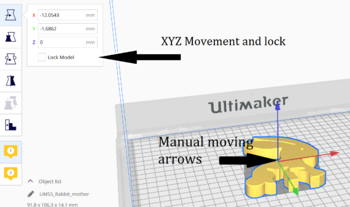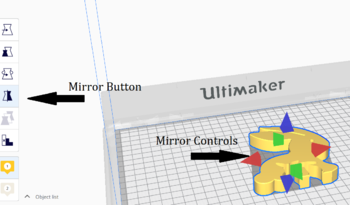Cura Help: Difference between revisions
Jump to navigation
Jump to search
(Created page with "Category:Tools == Cura Overview == == Cura Controls == === Adjusting Models === ==== Move ==== thumbnail | 350px Can move the model manually us...") |
No edit summary |
||
| Line 11: | Line 11: | ||
* The XY coordinates (0,0) refers to the center of the build plate in Cura. | * The XY coordinates (0,0) refers to the center of the build plate in Cura. | ||
<br><br> | |||
[[ File:Cura mirror.PNG | thumbnail | 350px]] | |||
==== Mirror ==== | ==== Mirror ==== | ||
Flip a model in one of the XYZ directions. | Flip a model in one of the XYZ directions. | ||
Revision as of 01:49, 18 November 2019
Cura Overview
Cura Controls
Adjusting Models
Move
Can move the model manually using the arrows or set in specific coordinates (Moving manually much easier)
- Lock model makes your model not able to accidentally be moved
- Moving things outside the boundaries set by the specific Ultimaker makes the item be grayed out and won't be printed.
- The XY coordinates (0,0) refers to the center of the build plate in Cura.
Mirror
Flip a model in one of the XYZ directions.