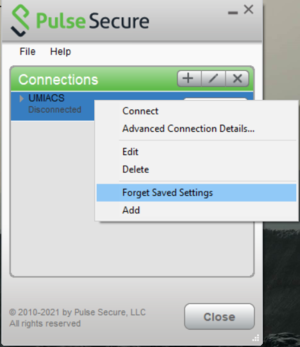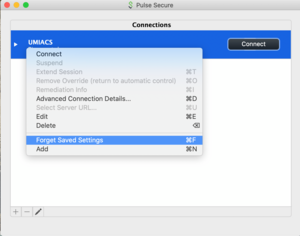Network/VPN/Troubleshooting: Difference between revisions
Jump to navigation
Jump to search
mNo edit summary |
No edit summary |
||
| Line 12: | Line 12: | ||
:# Click and hold the right mouse button to see all the options and release it on <code>Forget Saved Settings</code><br>[[File:Forget-pw-mac.png|300px]] | :# Click and hold the right mouse button to see all the options and release it on <code>Forget Saved Settings</code><br>[[File:Forget-pw-mac.png|300px]] | ||
:# Re-enter your new credentials and reconnect. | :# Re-enter your new credentials and reconnect. | ||
'''Upgrade Failure:'''<br> | |||
We have noticed some issues with VPN client auto upgrade. If you are prompted for an upgrade and the upgrade process is stuck, please delete and reinstall the VPN client! If you continue to have issues, please contact staff@umiacs.umd.edu. | |||
Revision as of 22:35, 11 February 2024
This article contains some common issues you may encounter with Pulse Secure VPN and how to troubleshoot them.
Authentication Failure:
This may occur when you've recently changed your password but the Pulse Secure client is still trying to authenticate using your old credentials.
Solution:
- Windows:
- macOS:
Upgrade Failure:
We have noticed some issues with VPN client auto upgrade. If you are prompted for an upgrade and the upgrade process is stuck, please delete and reinstall the VPN client! If you continue to have issues, please contact staff@umiacs.umd.edu.