BarracudaSpamFirewall/SearchingQuarantine: Difference between revisions
Jump to navigation
Jump to search
No edit summary |
No edit summary |
||
| Line 1: | Line 1: | ||
* | *To visit your spam quarantine, go to either either the pompom, homsar, or bubs server. All three of these will bring you to your spam quarantine (it doesn't matter which one you use). These can be found here: [http://pompom.umiacs.umd.edu:8000/cgi-mod/index.cgi pompom], [https://homsar.umiacs.umd.edu/cgi-mod/index.cgi homsar], [https://bubs.umiacs.umd.edu/cgi-mod/index.cgi bubs] | ||
**Login with your UMIACS username and password. | |||
*From this you will see a drop-down box that says "select filter" (see picture below) | *From this you will see a drop-down box that says "select filter" (see picture below) | ||
**[[Image:Barracuda1.jpg|900px]] | **[[Image:Barracuda1.jpg|900px]] | ||
Revision as of 15:54, 5 September 2018
- To visit your spam quarantine, go to either either the pompom, homsar, or bubs server. All three of these will bring you to your spam quarantine (it doesn't matter which one you use). These can be found here: pompom, homsar, bubs
- Login with your UMIACS username and password.
- From this you will see a drop-down box that says "select filter" (see picture below)
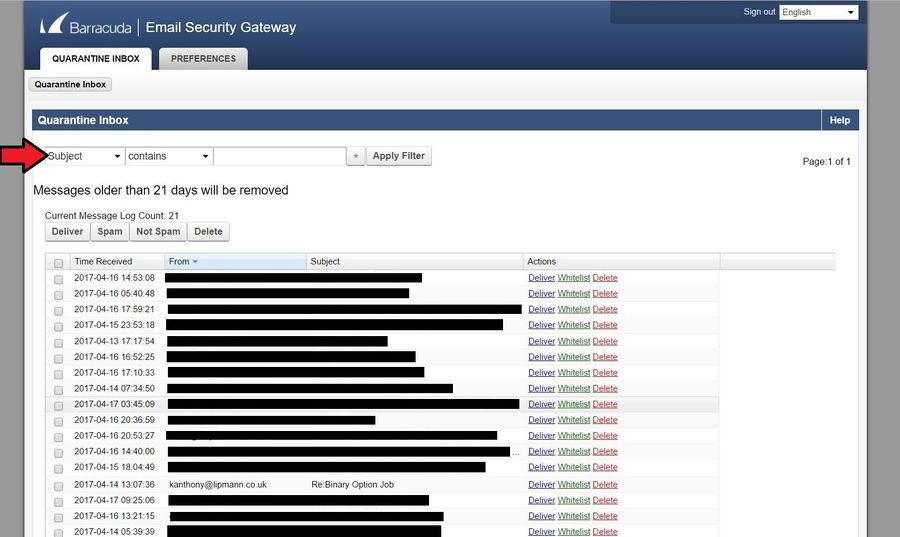
- There are three different filters, "from", "subject", and "message". "From" will allow you to search the emails based on who sent them. "Subject" will allow you to search based on the subject of emails. Message will allow you to search in the body of the email. To the right of the filter, you can either select "contains" or "doesn't contain". This will tell the filter to check if something contains the text you search for or doesn't contain the text you search for. For example if your filter is "subject" and you select "contains" and search for "binary" this will be the result.
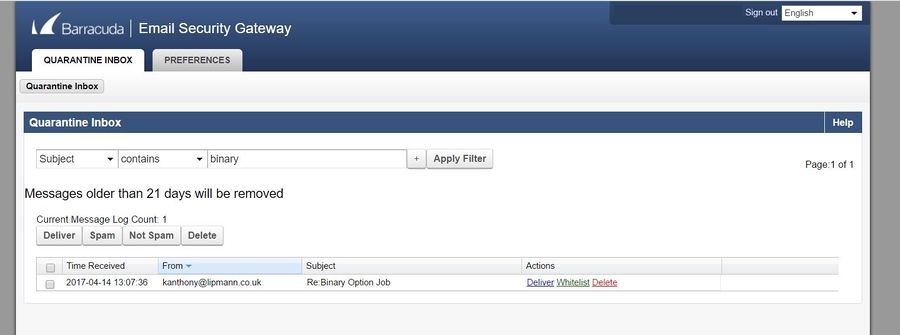
- If your filter is "subject" and you select "doesn't contain" "binary", all of the emails that don't have "binary" in the subject will be shown.