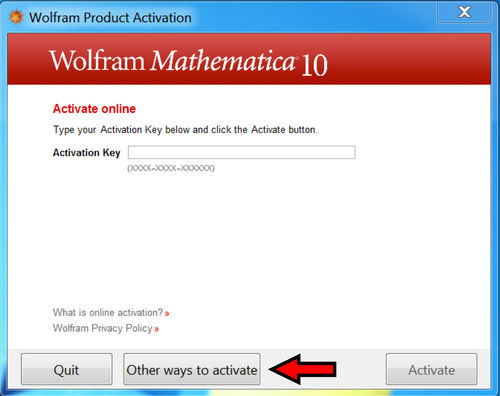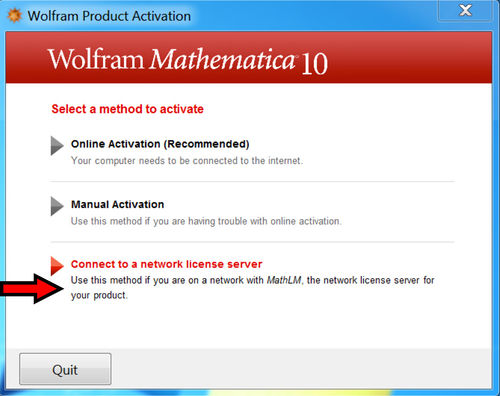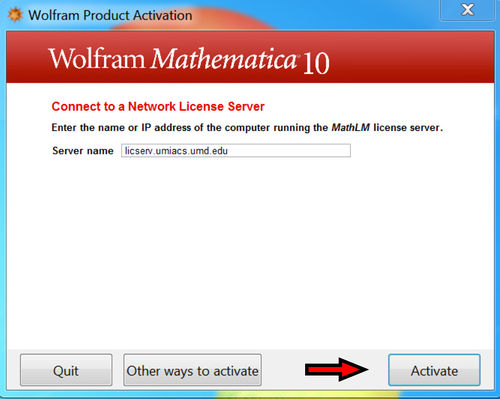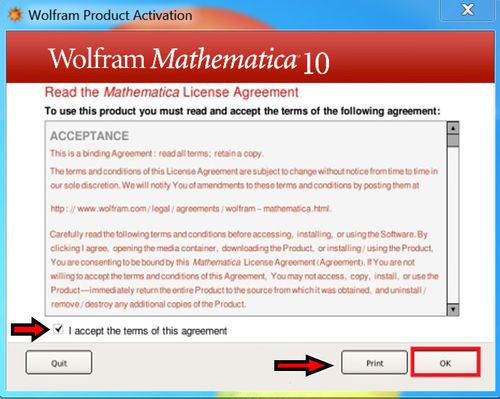Mathematica: Difference between revisions
Jump to navigation
Jump to search
No edit summary |
Changed instructions to use modules instead of directing users to /opt/common |
||
| Line 1: | Line 1: | ||
Mathematica is freely available to all University-owned machines. | Mathematica is freely available to all University-owned machines. | ||
*< | On our UMIACS-supported Linux hosts, Mathematica can be accessed through our [[Modules]]. | ||
*< | *The command <code>module add mathematica</code> will add the default version of Mathematica to your Environment. | ||
*To see the versions of Mathematica that are available use the command <code>module avail mathematica</code>. | |||
*To add a specific version of Mathematica to your Environment (i.e. Mathematica 12.0) use the command <code>module add mathematica/12.0</code> | |||
*Further information can be found on our [[Modules | Modules page]]. | |||
For UMIACS-supported Windows machines, or other self-supported University-owned equipment, please contact [[HelpDesk | staff]]. | For UMIACS-supported Windows machines, or other self-supported University-owned equipment, please contact [[HelpDesk | staff]]. | ||
Revision as of 19:48, 26 July 2019
Mathematica is freely available to all University-owned machines.
On our UMIACS-supported Linux hosts, Mathematica can be accessed through our Modules.
- The command
module add mathematicawill add the default version of Mathematica to your Environment. - To see the versions of Mathematica that are available use the command
module avail mathematica. - To add a specific version of Mathematica to your Environment (i.e. Mathematica 12.0) use the command
module add mathematica/12.0 - Further information can be found on our Modules page.
For UMIACS-supported Windows machines, or other self-supported University-owned equipment, please contact staff.
Activation
There is no automated way to activate Mathematica across our domain. As a result, each computer will have to be registered once against our hosted license server. Any user can go through this process, and it should persist until the host is reinstalled.