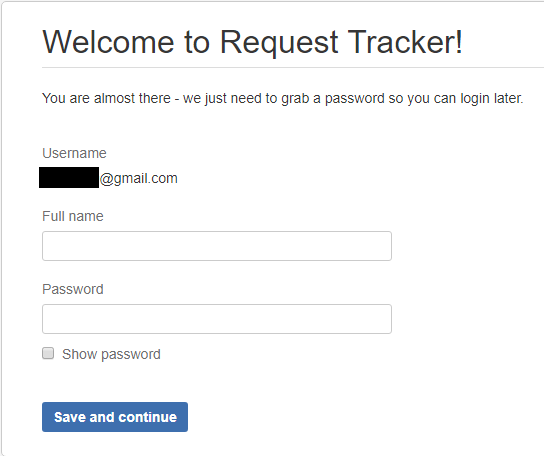Jira: Difference between revisions
No edit summary |
|||
| Line 8: | Line 8: | ||
===If you have a UMIACS account=== | ===If you have a UMIACS account=== | ||
Simply login to Jira's Customer Portal [0] and | Simply login to Jira's Customer Portal [0] and select the UMIACS Single Single Sign On to login with your UMIACS credentials. | ||
[0] https://intranet.umiacs.umd.edu/jira/servicedesk/customer/portal/ | [0] https://intranet.umiacs.umd.edu/jira/servicedesk/customer/portal/ | ||
Revision as of 16:24, 25 February 2019
JIRA is a request and bug tracker that UMIACS uses to provide our HelpDesk functionality to our users. It can be accessed here.
It is a web based ticketing system that allows both users and staff to maintain greater control over their tickets and makes communication and resolution of issues a seamless process.
Using JIRA
JIRA automatically creates accounts for UMIACS Account holders. 'If you have a UMIACS account, you can log in to JIRA using the UMIACS Single Sign On service. Otherwise, when you email JIRA, a ticket is created, and the email address your mail was sent from is added as a participant to the ticket -- this means that if you create a ticket using a non-UMIACS email address, you'll have to login to JIRA using that email address to see the ticket.
If you have a UMIACS account
Simply login to Jira's Customer Portal [0] and select the UMIACS Single Single Sign On to login with your UMIACS credentials.
[0] https://intranet.umiacs.umd.edu/jira/servicedesk/customer/portal/
If you do not have a UMIACS account or submitted a ticket with a non-UMIACS address
The first time you use a new address to submit a ticket you will get an automated email containing a link to set a password for the newly-created Jira account. After you have set your full name and password, you can log in with this email address and password at the external user page [1].
[1] https://intranet.umiacs.umd.edu/jira/servicedesk/customer/user/login?nosso