OBJ/WebHosting: Difference between revisions
Jump to navigation
Jump to search
| Line 10: | Line 10: | ||
'''Second Method (Using the CLI):''' | '''Second Method (Using the UMobj CLI):''' | ||
# [[UMobj|Set up your environment variables]]. | |||
# On the shell enter <code>mkobj <bucket_name></code> to create a bucket. Your bucket name must be unique. You can enter <code>lsobj -l</code> to see the existing buckets. | |||
# Copy all the required files to the bucket: <code>cpobj [source_directory]/* <bucket_name>:</code>. For example, <code>cpobj /fs/www-users/jayid-test/* jayid-test:</code> | |||
# Create a web configuration for your bucket: <code> webobj -m create -c website --index=index.html --error=error.html <bucket_name></code> | |||
Once the bucket is configured and all the .html files are uploaded, please log into your [https://intranet.umiacs.umd.edu/directory/auth/duo?next=/directory/info/ UMIACS Directory] and update the Home Page to <code>http://<Bucket_name>.umiacs.io</code>. Replace <Bucket_name> with the name of the bucket you created. | Once the bucket is configured and all the .html files are uploaded, please log into your [https://intranet.umiacs.umd.edu/directory/auth/duo?next=/directory/info/ UMIACS Directory] and update the Home Page to <code>http://<Bucket_name>.umiacs.io</code>. Replace <Bucket_name> with the name of the bucket you created. | ||
== Accessing the Website == | == Accessing the Website == | ||
You can access your personal website by using the default URL which has the form <code>http://<Bucket_name>.umiacs.io</code>. Alternatively, you can also visit <code>www.umiacs.umd.edu/~username</code> to visit your website. | You can access your personal website by using the default URL which has the form <code>http://<Bucket_name>.umiacs.io</code>. Alternatively, you can also visit <code>www.umiacs.umd.edu/~username</code> to visit your website. | ||
Revision as of 20:58, 23 July 2021
Hosting a Website
Hosting a website in OBJ is quite easy and can be done in a few simple steps. There are two different ways you can set up your OBJ bucket to host a static website.
First Method (Using the Web Interface):
- Log into OBJ and create a bucket. Make sure to choose a bucket name carefully since this will be part of the web URL.
- Upload your index.html file and error.html file (optional) on the bucket that you just created.
- Once the bucket is created, click on Bucket Settings
- On the settings page, click on the blue Make Public button.
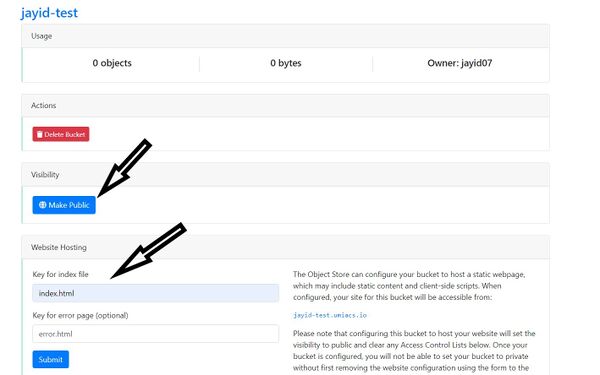
- Under Website Hosting, enter the name of your index.html (and optionally error.html) file and hit Submit.
Second Method (Using the UMobj CLI):
- Set up your environment variables.
- On the shell enter
mkobj <bucket_name>to create a bucket. Your bucket name must be unique. You can enterlsobj -lto see the existing buckets. - Copy all the required files to the bucket:
cpobj [source_directory]/* <bucket_name>:. For example,cpobj /fs/www-users/jayid-test/* jayid-test: - Create a web configuration for your bucket:
webobj -m create -c website --index=index.html --error=error.html <bucket_name>
Once the bucket is configured and all the .html files are uploaded, please log into your UMIACS Directory and update the Home Page to http://<Bucket_name>.umiacs.io. Replace <Bucket_name> with the name of the bucket you created.
Accessing the Website
You can access your personal website by using the default URL which has the form http://<Bucket_name>.umiacs.io. Alternatively, you can also visit www.umiacs.umd.edu/~username to visit your website.