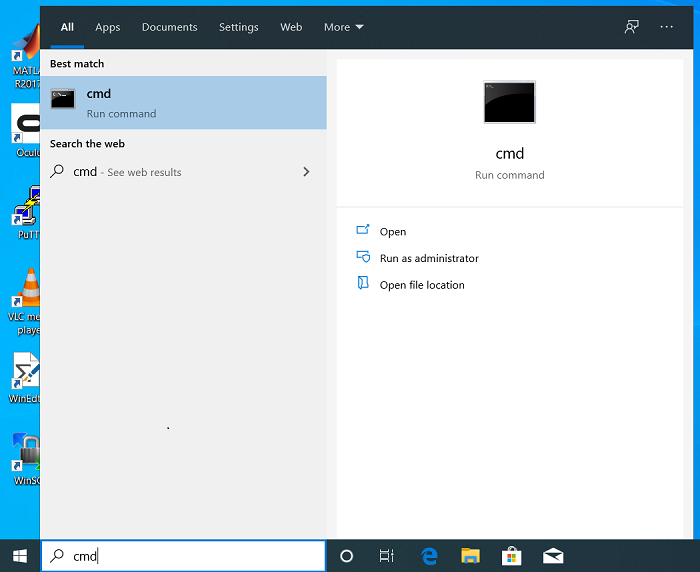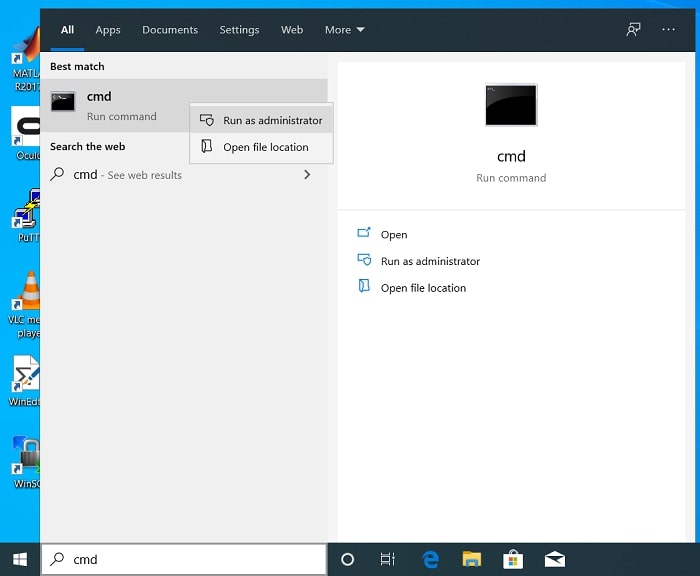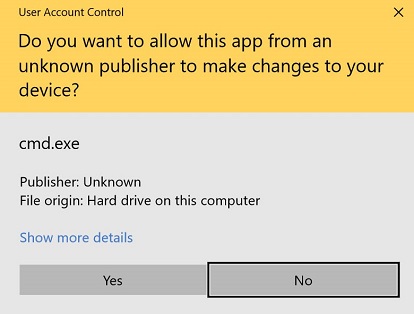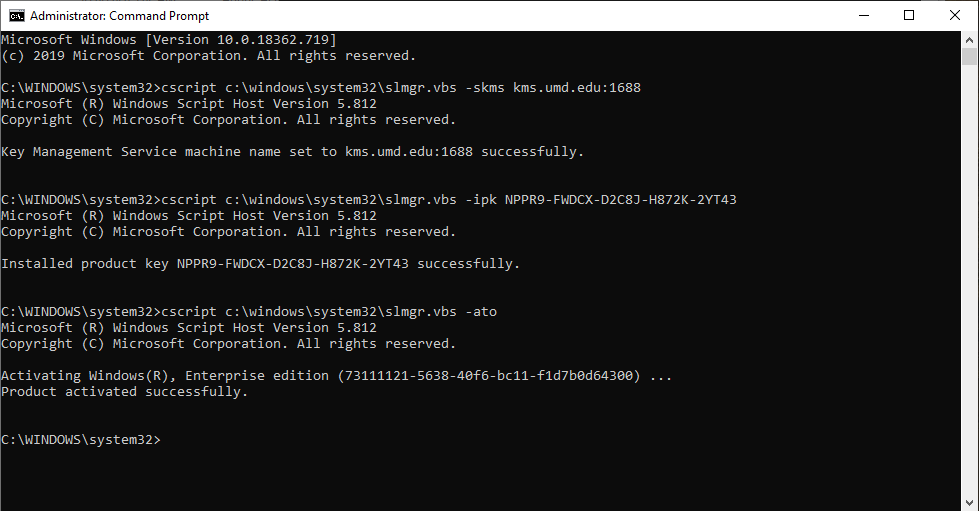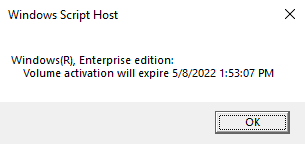Windows Activation
Windows Licensing
Windows uses an activation model for each UMD-licensed install. The installs will have to verify activation every 180 days. Activation and renewal is performed via the campus Key Management Server KMS, which is not available from off campus. For onsite desktops, this is not a problem. However, for laptops or home machines it poses a complication. As long as the laptop or home machine is periodically on the campus wireless or connects to the UMIACS or campus VPN, renewal activation will be performed automatically.
You must only use the below procedure on University owned hardware.
Please follow the below steps if you are receiving a message that your license is going to expire soon or that Windows is not activated.
Activation
Please note that you need to be connected to either the wired campus network, campus WiFi, the campus VPN, or the UMIACS VPN to activate. The below steps assume you have already established a network connection. Please also note that your time must be correct (i.e. set via the Internet) and set to the US Eastern timezone for this to work. You can try running w32tm /resync on the command line below in step 4 before running the other commands listed in that step to resync your time if the commands fail at first.
- Click on the Start menu and type "cmd" in the run bar.
- Right-Click on the cmd button, and select "Run as Administrator" - THIS IS VERY IMPORTANT!
- Select "Yes" if you get a prompt to allow the following program to make changes.
- From the Command Prompt, run these commands in order:
- After these commands have run, the Key Management Server should have activated your Windows computer. You can also run:
cscript c:\windows\system32\slmgr.vbs -xpr
to see when the current activation expires.
If you are unable to activate, please see the message at the top of this section. If you are still unable to activate, and the computer you are attempting to activate is owned by the Institute for Advanced Computer Studies, please contact UMIACS staff with information about your problem. Otherwise, please contact the Division of IT.