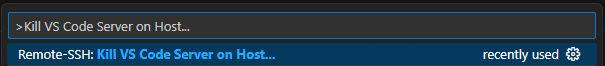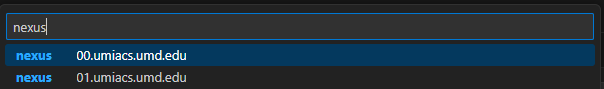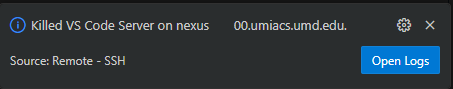VS Code
Visual Studio (VS) Code is a multi-platform source-code editor developed by Microsoft. It can be used with a variety of programming languages and can have its base functionality extended through use of extensions available via its marketplace. The base editor itself is free, but some extensions may require paid subscriptions.
Cluster Usage
It can be convenient when using our SLURM computing clusters to open a connection to a VS Code Server session on the submission node(s) that you have access to via VS Code's Remote - SSH extension. Steps to set this up can be found here.
Best Practices
Because of the multi-tenant nature of our submission nodes, using the Remote - SSH extension to connect to a VS Code Server running on a submission node can have adverse affects on other users simultaneously using the submission nodes if not properly managed. The following is a list of "best practices" that we ask you please follow to minimize the chance of impacting others on submission nodes. We have compiled the list through observation as well as through discussion with users.
Cleaning up when done
If you are done using VS Code for an extended period of time (6+ hours), consider manually killing your server session on the submission node when exiting. By default, VS Code Server will keep the processes used by your session active for a few hours after you disconnect, keeping memory (RAM) allocated despite no longer actively being used.
This can be done by opening the Command Palette (Ctrl+Shift+P) and searching "Kill VS Code Server on Host...".
Select the submission node you were using and click on it.
Wait a few seconds and you should get a message confirming the command went through.