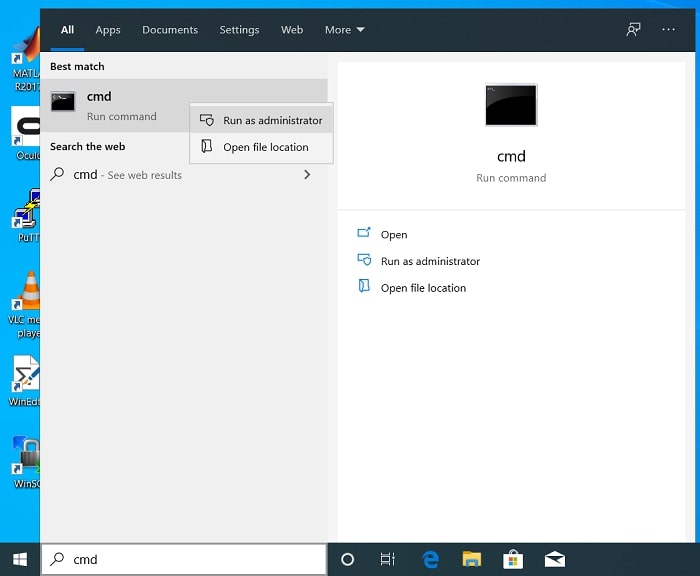Windows Activation
Please note that you need to be either on campus or on the VPN to activate. This tutorial also assumes you have already have a network connection established.
Activation
Click the Windows button and type "CMD" in the run bar.
- cscript c:\windows\system32\slmgr.vbs -skms kms.umd.edu:1688
- cscript c:\windows\system32\slmgr.vbs -ipk 33PXH-7Y6KF-2VJC9-XBBR8-HVTHH
- cscript c:\windows\system32\slmgr.vbs -ato
After these commands have run, the Key Management Server should have activated your windows 7 computer.
If you are unable to activate, please see the message at the top of this page and contact UMIACS staff with information about your problem.