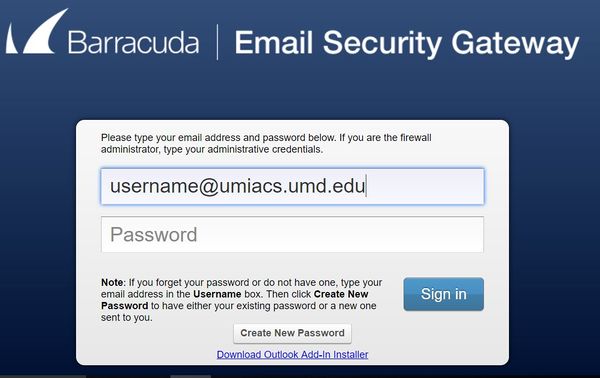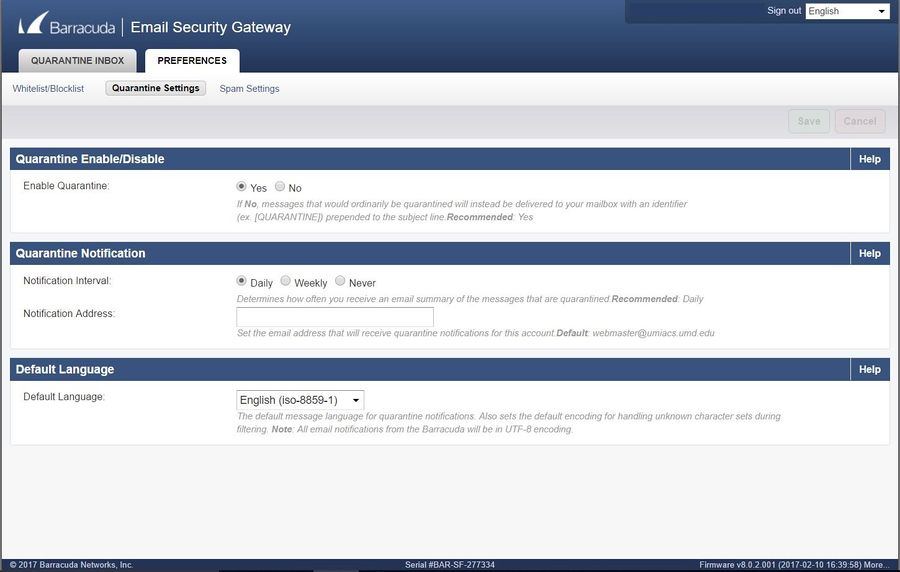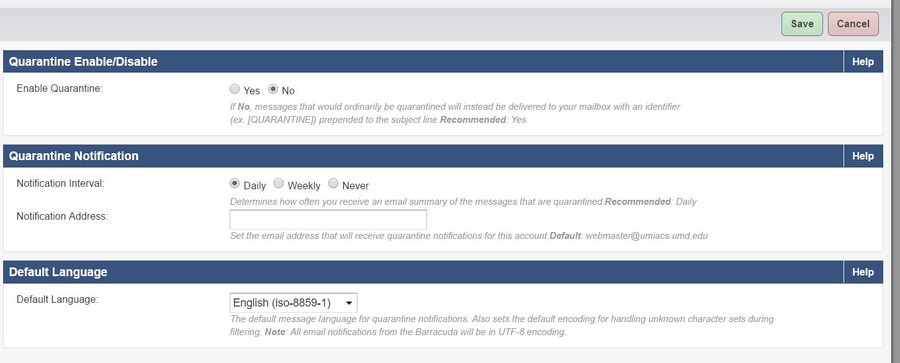BarracudaSpamFirewall/QuarantinePassthrough
Quarantine Passthrough
- If you wish to have the mail that would ordinarily be quarantined by Barracuda delivered to your mailbox instead you can configure this using the Barracuda web interface.
- First log into any of the following Barracuda interfaces using your UMIACS username and password: pompom, homsar, bubs
- Once you have successfully logged in, click the Preferences tab at the top of the screen. Then select Quarantine Settings.
- On this screen there is a selection box for Quarantine Enable/Disable. By changing this option to "No" all mail that would be captured by the Barracuda quarantine filter will instead be delivered to your mailbox with the tag [QUAR] prepended to the subject line. Click Save Changes and you're done.
Filtering the Quarantined messages from your inbox
- Since the quarantine filter will no longer catch mail that would have been previously removed from your inbox you may wish to set up a filter to redirect these messages to an appropriate folder.
- Filter setup instructions can be found at MailFiltering.