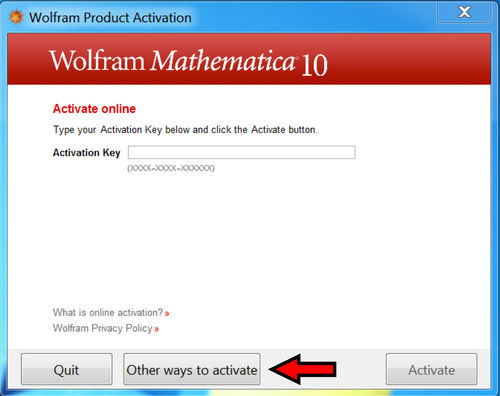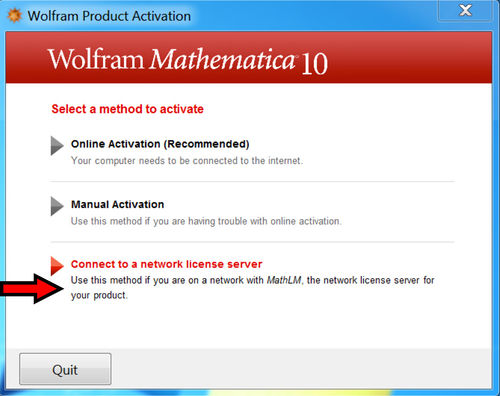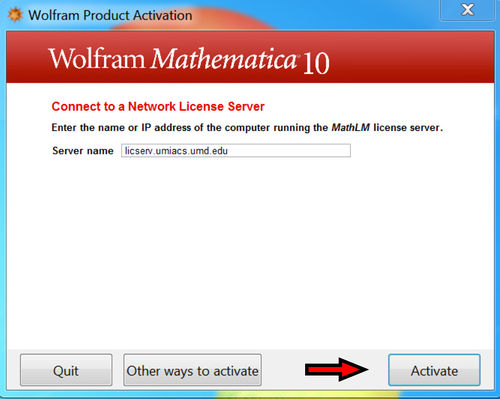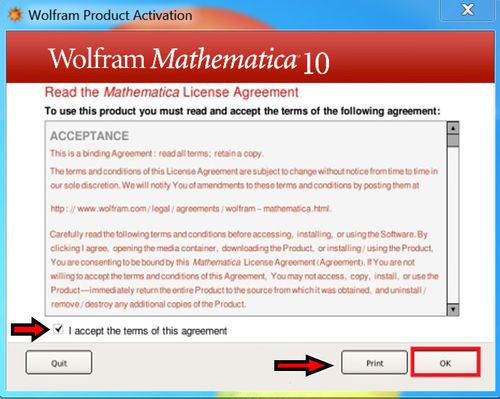Mathematica
Mathematica is freely available to all University-owned machines.
On our UMIACS-supported Linux hosts, Mathematica can be accessed through our Modules.
- The command
module add mathematicawill add the default version of Mathematica to your Environment. - To see the versions of Mathematica that are available use the command
module avail mathematica. - To add a specific version of Mathematica to your Environment (i.e. Mathematica 12.0) use the command
module add mathematica/12.0 - Further information can be found on our Modules page.
For UMIACS-supported Windows machines, or other self-supported University-owned equipment, please contact staff.
Activation
There is no automated way to activate Mathematica across our domain. As a result, each computer will have to be registered once against our hosted license server. Any user can go through this process, and it should persist indefinitely so long as the computer is not reinstalled.