File:Network VPN Windows Snip4.png
Jump to navigation
Jump to search
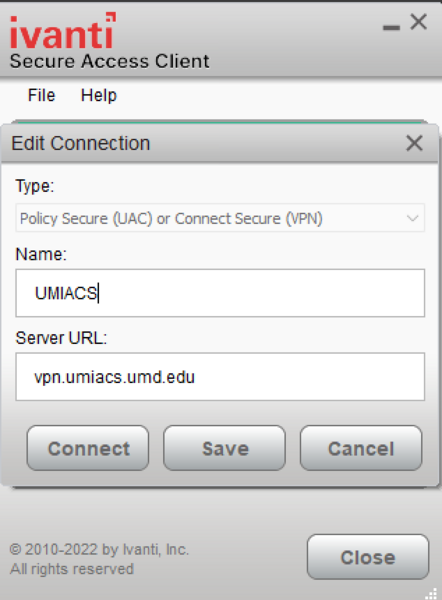
Size of this preview: 442 × 600 pixels. Other resolution: 634 × 860 pixels.
Original file (634 × 860 pixels, file size: 30 KB, MIME type: image/png)
Summary
Step 5 Photo - Enter a name for your VPN connection and the server URL 'vpn.umiacs.umd.edu'
File history
Click on a date/time to view the file as it appeared at that time.
| Date/Time | Thumbnail | Dimensions | User | Comment | |
|---|---|---|---|---|---|
| current | 20:13, 14 March 2023 |  | 634 × 860 (30 KB) | Savory20 (talk | contribs) | Step 5 Photo - Enter a name for your VPN connection and the server URL 'vpn.umiacs.umd.edu' |
You cannot overwrite this file.
File usage
The following page uses this file: