PrinterTroubleshooting
Printer Troubleshooting
-
If printed image is garbled or damaged from Adobe,try printing as an image as described below:
- Choose File >>> Print, and then click Advanced
- Select the Print As Image check box, and click Ok. Then click print

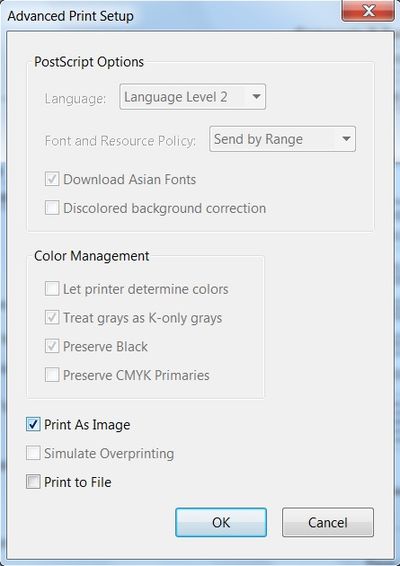 For more information visit Adobe quick fix
For more information visit Adobe quick fix