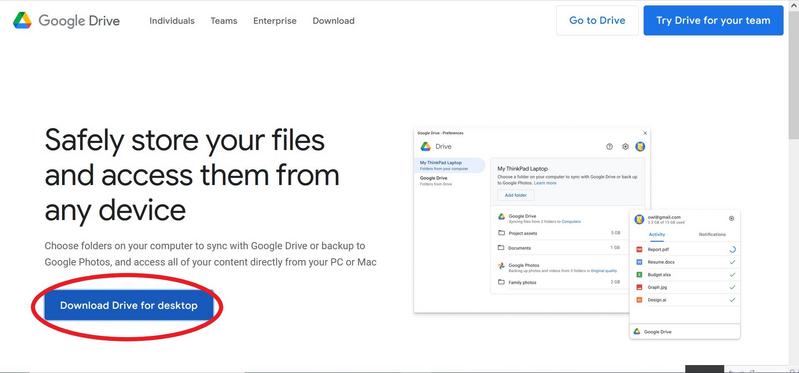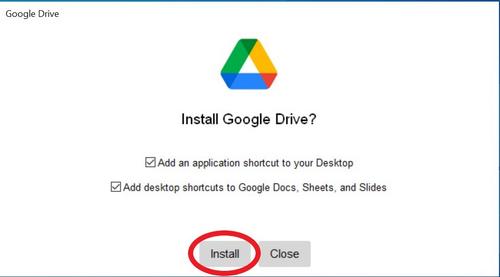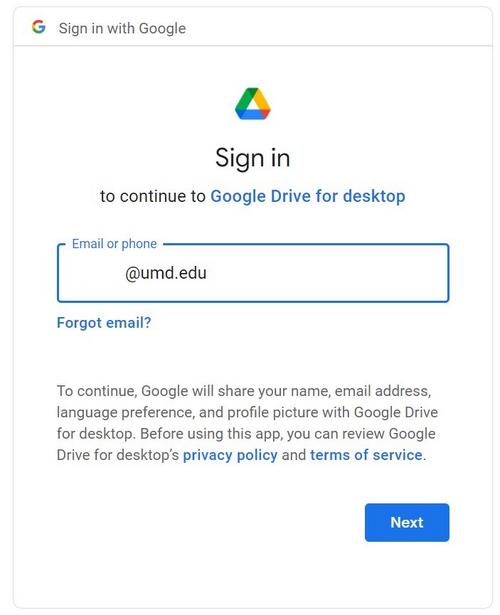Google Drive/Drive for Desktop
If you are migrating from Backup and Sync, please follow the migration steps here.
Overview
Drive for desktop is an application for Windows and macOS that lets you quickly access Google Drive content directly from your operating system's file browser. Drive for desktop also automatically syncs local files and directories of your choosing to your Google Drive in the background. This allows you to continuously back up your data as you create or modify it on your local machine(s) without needing to manually upload each file to your Google Drive.
For Linux, you can set up Rclone with a cronjob to copy files to your Google Drive periodically. Instructions to do this can be found here.
Installation
Drive for desktop can be downloaded here.
Windows Setup
Once downloaded, open the downloaded file. This should bring up the Drive for Desktop installation window. Select your preferences for appication shortcuts and desktop shortcuts and then select install.
Another window should then pop-up asking you to sign in with your browser. Select this option and then sign in with your @umd.edu email address.