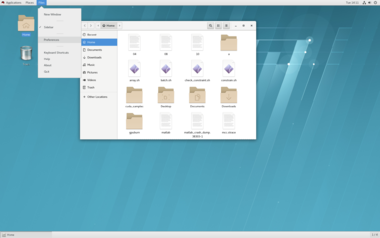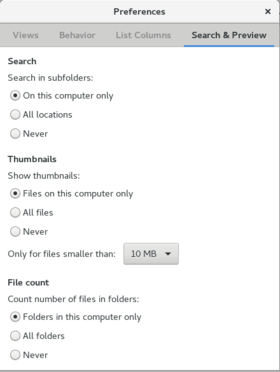NautilusThumbnails: Difference between revisions
Jump to navigation
Jump to search
(Created page with " == Disable Nautilus Thumbnail Feature (RHEL)== * Open a file browser window * In the top bar click 'File -> Preferences' **File:Nautilus-preferences.png | thumb|center|380...") |
No edit summary |
||
| Line 1: | Line 1: | ||
== Disable Nautilus Thumbnail Feature (RHEL)== | == Disable Nautilus Thumbnail Feature (RHEL)== | ||
# Open a file browser window. | |||
# In the top bar click 'File -> Preferences' | |||
#; [[File:Nautilus-preferences.png|380px]] | |||
# Navigate to the 'Search & Preview' tab. | |||
#; [[File:Nautilus-preview.png|280px]] | |||
# Under the thumbnails section select 'Never'. | |||
# Exit the window. | |||
== Clean up existing thumbnail files== | ==Clean up existing thumbnail files== | ||
Thumbnails are stored in the following directory: | Thumbnails are stored in the following directory: | ||
<pre>~/.cache/thumbnails/</pre> | <pre>~/.cache/thumbnails/</pre> | ||
Latest revision as of 17:27, 22 April 2020
Disable Nautilus Thumbnail Feature (RHEL)
- Open a file browser window.
- In the top bar click 'File -> Preferences'
- Navigate to the 'Search & Preview' tab.
- Under the thumbnails section select 'Never'.
- Exit the window.
Clean up existing thumbnail files
Thumbnails are stored in the following directory:
~/.cache/thumbnails/
Removing that directory will clean up the thumbnails.
Checking Thumbnail space usage
The following command shows the current disk space utilization of the thumbnails:
du -sh ~/.cache/thumbnails/