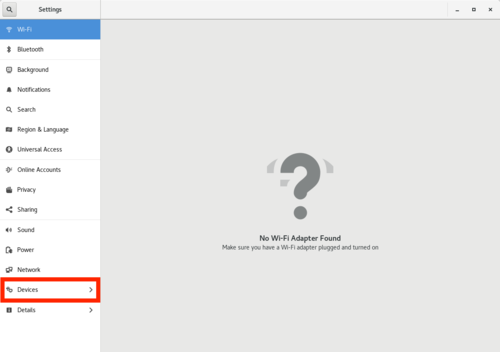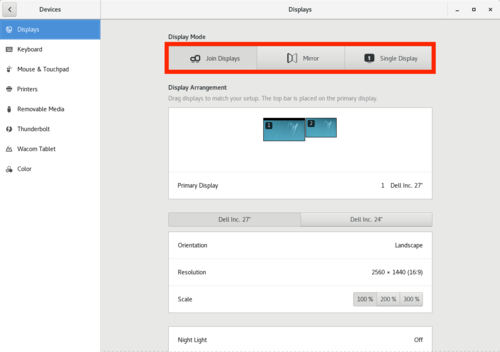RHELDisplayModes
Jump to navigation
Jump to search
To start, open Settings by clicking on Applications -> System Tools -> Settings.
Once you have opened it, click Devices.
If it is not already selected, click Displays in the left pane. By default, the displays are used in extended mode, called Join Displays in RHEL. If you wish to switch to mirror mode, select the Mirror option. There is another option present that is titled Single Display, selecting this option will only show the display selected below.