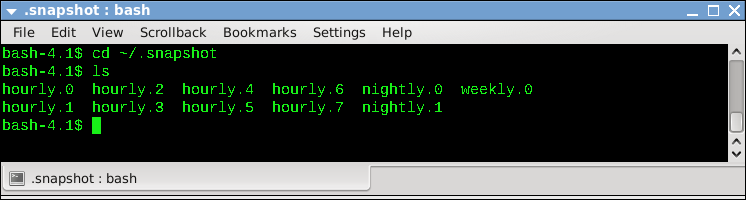Snapshots: Difference between revisions
No edit summary |
|||
| Line 29: | Line 29: | ||
* .snapshots for the [[Snapshots:FluidFS | FluidFS]] filer | * .snapshots for the [[Snapshots:FluidFS | FluidFS]] filer | ||
* .zfs/snapshots for the [[SnapshotsNexenta | Nexenta]] / [[Snapshots:ZFS | ZFS]] filers | * .zfs/snapshots for the [[SnapshotsNexenta | Nexenta]] / [[Snapshots:ZFS | ZFS]] filers | ||
The inside of one of these will look something like: | |||
[[File:Screenshot-.snapshot_-_bash.png]] | |||
An example: | An example: | ||
Revision as of 15:07, 2 July 2013
Snapshots are a implementation of copy on write that allows for a file system to quickly take a point in time copy of the file system and provide access to the data through a .snapshot directory.
We provide Snapshots on our ONStor, Nexenta and FluidFS filers to certain file systems.
Please see SnapshotFileSystems for a list of our file systems that have snapshots in the department.
Snapshot Policy
Our core file systems in the department are on a 4 hour snapshot cycle. Snapshots are taken at,
| 12am | 4am | 8am | 12pm | 4pm | 8pm |
We retain up to 8 hourly snapshots, 2 daily snapshots and 1 weekly snapshot.
The OpenLAB filesystems on which snapshots are available are listed on the SnapshotFileSystems page.
Snapshot Restoring
If you have deleted a file by mistake and you need to get it back, you can use the snapshots directory to recopy the file. This directory can typically be found in your home directory; it will be prepended by a ., so you will need to use the command "ls -a" to find it. It will be one of three:
- .snapshot for the ONStor (will be removed soon!) / NetApp filers
- .snapshots for the FluidFS filer
- .zfs/snapshots for the Nexenta / ZFS filers
The inside of one of these will look something like:
An example:
Changing to my quotes directory.
[derek@novelty quotes]$ pwd /nfshomes/derek/work/quotes
I see that i have a quote called redhat_sole_source_2007.doc.
[derek@novelty quotes]$ ls dlt_pdf_quote2007.pdf Quote_300086759.html redhat_solesource.pdf dlt_pdf_quote.pdf Quote_353511914.html soleSource2007.pdf dlt_quote.pdf Quote_367512608.html soleSource.pdf dy1014.xls Quote_367884529.html UMD_008.xls Quote_250530976.html redhat_sole_source_2007.doc
[derek@novelty quotes]$ ls -la redhat_sole_source_2007.doc -rw-r--r-- 1 derek derek 39936 Jan 23 2007 redhat_sole_source_2007.doc
I will remove it from the current file system.
[derek@novelty quotes]$ rm redhat_sole_source_2007.doc
As you can see it no longer is there.
[derek@novelty quotes]$ ls dlt_pdf_quote2007.pdf Quote_250530976.html Quote_367884529.html UMD_008.xls dlt_pdf_quote.pdf Quote_300086759.html redhat_solesource.pdf dlt_quote.pdf Quote_353511914.html soleSource2007.pdf dy1014.xls Quote_367512608.html soleSource.pdf
I am going to go into the last hourly snapshot hourly.0
[derek@novelty quotes]$ cd .snapshot/hourly.0
As you can see the quote is still here.
[derek@novelty hourly.0]$ ls dlt_pdf_quote2007.pdf Quote_300086759.html redhat_solesource.pdf dlt_pdf_quote.pdf Quote_353511914.html soleSource2007.pdf dlt_quote.pdf Quote_367512608.html soleSource.pdf dy1014.xls Quote_367884529.html UMD_008.xls Quote_250530976.html redhat_sole_source_2007.doc
I copy it back to the original directory.
[derek@novelty hourly.0]$ cp redhat_sole_source_2007.doc /nfshomes/derek/work/quotes/
Change back to the original directory.
[derek@novelty hourly.0]$ cd /nfshomes/derek/work/quotes/
And it is back.
[derek@novelty quotes]$ ls dlt_pdf_quote2007.pdf Quote_300086759.html redhat_solesource.pdf dlt_pdf_quote.pdf Quote_353511914.html soleSource2007.pdf dlt_quote.pdf Quote_367512608.html soleSource.pdf dy1014.xls Quote_367884529.html UMD_008.xls Quote_250530976.html redhat_sole_source_2007.doc