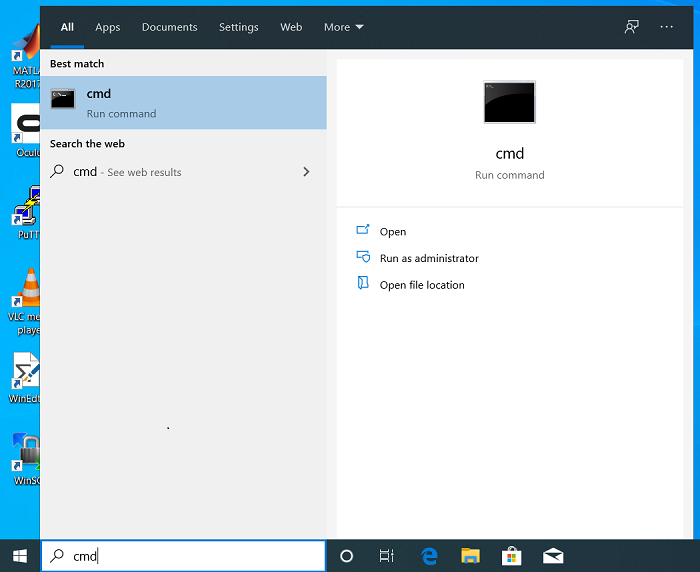Windows Activation
Jump to navigation
Jump to search
Please note that you need to be either on campus or on the VPN to activate. This tutorial also assumes you have already have a network connection established.
Activation
Click the Windows button and type "CMD" in the run bar.
From the commmand prompt, run these commands in order:
- cscript c:\windows\system32\slmgr.vbs -skms kms.umd.edu:1688
- cscript c:\windows\system32\slmgr.vbs -ipk 33PXH-7Y6KF-2VJC9-XBBR8-HVTHH
- cscript c:\windows\system32\slmgr.vbs -ato
After these commands have run, the Key Management Server should have activated your windows 7 computer.
If you are unable to activate, please see the message at the top of this page and contact UMIACS staff with information about your problem.