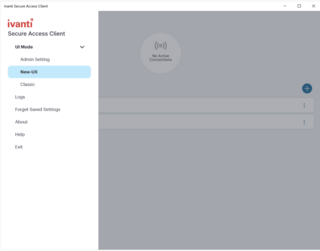Network/VPN/Ivanti
Jump to navigation
Jump to search
As of August 14th 2022, users will start to see changes in the naming convention, versioning, and icons of the Pulse Secure Client.
- Pulse Secure Client is being renamed to Ivanti Secure Access Client.
- The Pulse Secure Desktop Client icon is replaced with Ivanti Secure Access Icon.
- The Pulse Secure Client Menubar/system Tray icon is replaced with Ivanti Secure Access Menubar/System Tray Icon (Disconnected, Connected & Suspending respectively)
- Users have an option to switch between the Classic UI and New-UX to maintain user experience per individual preference.
Connecting through the Ivanti Secure Access client
After the VPN maintenance users will automatically be prompted to upgrade the client. This will pull an up to date version of the client with the most recent configuration.
We have also provided the installers below: