File list
Jump to navigation
Jump to search
This special page shows all uploaded files.
| Date | Name | Thumbnail | Size | User | Description | Versions |
|---|---|---|---|---|---|---|
| 17:29, 11 October 2021 | Screenshot 2021-10-11 124817.jpg (file) |  |
125 KB | Kfunka | 1 | |
| 19:18, 12 November 2021 | Activationtime.png (file) | 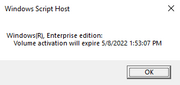 |
3 KB | Mbaney | 1 | |
| 16:49, 30 November 2021 | TouchPanel Initial ATL.jpg (file) |  |
154 KB | Mbaney | 1 | |
| 16:55, 30 November 2021 | TouchPanel sources ATL3373.jpg (file) |  |
121 KB | Mbaney | 1 | |
| 16:58, 30 November 2021 | TouchPanel solsticetv ATL3373.jpg (file) |  |
192 KB | Mbaney | 1 | |
| 17:01, 30 November 2021 | TouchPanel power ATL3373.jpg (file) |  |
116 KB | Mbaney | 1 | |
| 17:04, 30 November 2021 | TouchPanel sources ATL3100a.jpg (file) |  |
155 KB | Mbaney | 1 | |
| 17:06, 30 November 2021 | TouchPanel solsticetv ATL3100a.jpg (file) |  |
159 KB | Mbaney | 1 | |
| 16:34, 17 December 2021 | PulseSecure9.1R13.1.dmg (file) | 54.86 MB | Jishjesu | 1 | ||
| 16:36, 17 December 2021 | Pulsesecure 9.1.R13 amd64.deb (file) | 5.18 MB | Jishjesu | 1 | ||
| 16:52, 17 December 2021 | PulseSecure9.1R13.1.x64.msi (file) | 33.02 MB | Jishjesu | 1 | ||
| 16:59, 17 December 2021 | PulseSecure9.1R13.1.x86.msi (file) | 32.05 MB | Jishjesu | 1 | ||
| 17:56, 28 January 2022 | Screenshot 2022-01-28 124124.jpg (file) |  |
175 KB | Kfunka | 1 | |
| 17:59, 28 January 2022 | Screenshot 2022-01-28 124229.jpg (file) |  |
43 KB | Kfunka | 1 | |
| 18:01, 28 January 2022 | Screenshot 2022-01-28 124326.jpg (file) | 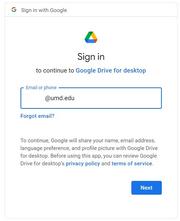 |
68 KB | Kfunka | 1 | |
| 18:04, 28 January 2022 | Screenshot 2022-01-28 124341.jpg (file) |  |
82 KB | Kfunka | 1 | |
| 18:06, 28 January 2022 | Screenshot 2022-01-28 124413.jpg (file) | 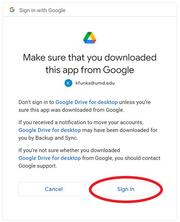 |
92 KB | Kfunka | 1 | |
| 18:09, 28 January 2022 | Screenshot 2022-01-28 124502.jpg (file) |  |
56 KB | Kfunka | 1 | |
| 18:11, 28 January 2022 | Screenshot 2022-01-28 124534.jpg (file) | 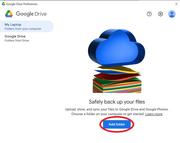 |
97 KB | Kfunka | 1 | |
| 18:16, 28 January 2022 | Screenshot 2022-01-28 124602.jpg (file) | 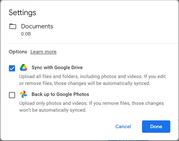 |
59 KB | Kfunka | 1 | |
| 18:18, 28 January 2022 | Screenshot 2022-01-28 125356.jpg (file) |  |
135 KB | Kfunka | 1 | |
| 15:20, 31 January 2022 | Screen Shot 2022-01-31 at 10.09.22 AM.png (file) | 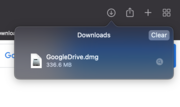 |
104 KB | Kfunka | 1 | |
| 15:21, 31 January 2022 | Screen Shot 2022-01-31 at 10.09.46 AM.png (file) | 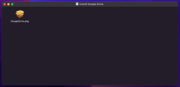 |
220 KB | Kfunka | 1 | |
| 15:23, 31 January 2022 | Screen Shot 2022-01-31 at 10.11.30 AM.png (file) | 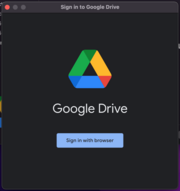 |
99 KB | Kfunka | 1 | |
| 15:33, 31 January 2022 | Screen Shot 2022-01-31 at 10.15.10 AM.png (file) | 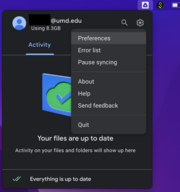 |
347 KB | Kfunka | 1 | |
| 16:50, 5 April 2022 | Win print printnightmare.png (file) |  |
17 KB | Mbaney | 1 | |
| 16:58, 5 April 2022 | Win print printnightmare cmds.png (file) |  |
28 KB | Mbaney | 1 | |
| 14:52, 16 April 2022 | PulseSecure9.1R14.13525.dmg (file) | 55.13 MB | Jishjesu | 1 | ||
| 14:54, 16 April 2022 | PulseSecure9.1R14.13525.x64.msi (file) | 34.02 MB | Jishjesu | 1 | ||
| 14:55, 16 April 2022 | PulseSecure9.1R14.13525.x86.msi (file) | 32.96 MB | Jishjesu | 1 | ||
| 14:58, 16 April 2022 | Pulsesecure 9.1.R14 amd64.deb (file) | 5.39 MB | Jishjesu | 1 | ||
| 18:32, 20 May 2022 | Step03.png (file) |  |
531 KB | Jayid07 | Stored job on macOS | 1 |
| 18:33, 20 May 2022 | Step04.png (file) |  |
234 KB | Jayid07 | 1 | |
| 18:33, 20 May 2022 | Step06.png (file) | 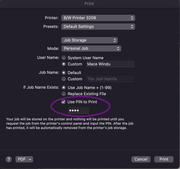 |
134 KB | Jayid07 | 1 | |
| 15:50, 27 May 2022 | ORDERS main new.png (file) |  |
203 KB | Hiteesh | 1 | |
| 17:17, 11 July 2022 | Ordering Form.pdf (file) | 146 KB | Derek | 1 | ||
| 18:55, 8 August 2022 | Ivanti Secure Access Icon.png (file) | 64 KB | Jishjesu | 1 | ||
| 19:11, 8 August 2022 | Ivanti Secure Access Menubar-System Tray Icon.png (file) | 17 KB | Jishjesu | 1 | ||
| 19:36, 8 August 2022 | New UX UI mode.png (file) |  |
70 KB | Jishjesu | 1 | |
| 19:42, 8 August 2022 | Pulsesecure 22.2.R1 amd64.deb (file) | 5.51 MB | Jishjesu | 1 | ||
| 19:46, 8 August 2022 | PulseSecure22.2R1.x64.msi (file) | 38.99 MB | Jishjesu | 1 | ||
| 19:47, 8 August 2022 | PulseSecure22.2.R1.x86.msi (file) | 37.94 MB | Jishjesu | 1 | ||
| 16:46, 9 August 2022 | PulseSecure 22.2.R1.dmg (file) | 70.05 MB | Jishjesu | 1 | ||
| 17:27, 26 October 2022 | WindowsPrinting authentication.png (file) | 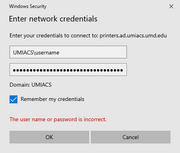 |
10 KB | Mbaney | 1 | |
| 20:08, 27 October 2022 | TouchPanel sources ATL3100a audiooverride.jpg (file) |  |
145 KB | Mbaney | 1 | |
| 17:42, 13 March 2023 | Ventura Print00.png (file) |  |
395 KB | Jmurray | Image that shows the print page of Ventura's System Settings | 1 |
| 20:05, 14 March 2023 | Network VPN Windows Snip1.png (file) | 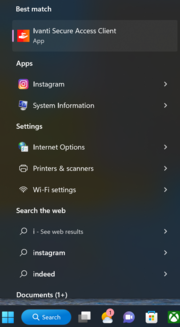 |
778 KB | Savory20 | Step 2 Photo - Start the client if it is not already running - it usually starts by default on bootup. | 1 |
| 20:09, 14 March 2023 | Network VPN Windows Snip2.png (file) |  |
65 KB | Savory20 | Step 3 Photo - If the client is already running, double click its icon from the status bar. | 1 |
| 20:12, 14 March 2023 | Network VPN Windows Snip3.png (file) |  |
25 KB | Savory20 | Step 4 Photo - click 'Add' (+) under the connection section. | 1 |
| 20:13, 14 March 2023 | Network VPN Windows Snip4.png (file) |  |
30 KB | Savory20 | Step 5 Photo - Enter a name for your VPN connection and the server URL 'vpn.umiacs.umd.edu' | 1 |