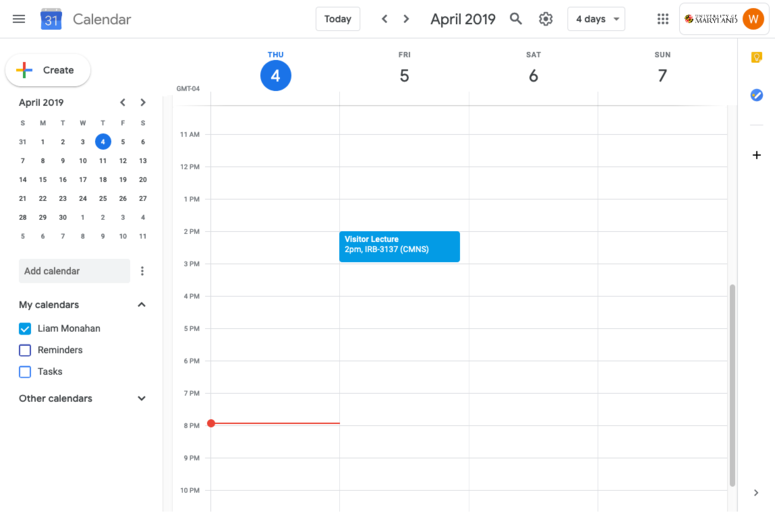Iribe/ConferenceRooms/Reserve: Difference between revisions
Jump to navigation
Jump to search
No edit summary |
No edit summary |
||
| Line 2: | Line 2: | ||
== Steps == | == Steps == | ||
# Navigate to calendar.google.com. <br> [[File:GoogleCalendar_Initial.png|border|775px]] <br><br> | # Navigate to https://calendar.google.com. <br> [[File:GoogleCalendar_Initial.png|border|775px]] <br><br> | ||
# Ensure that you are logged into your UMD account. Only these accounts can schedule rooms. Switch or add an account if not. <br> [[File:GoogleCalendar_AccountSelector.png|border|775px]] <br><br> | # Ensure that you are logged into your UMD account. Only these accounts can schedule rooms. Switch or add an account if not. <br> [[File:GoogleCalendar_AccountSelector.png|border|775px]] <br><br> | ||
# Click "Create" to start adding event details. Then click "More options" to get a fuller view. <br> [[File:GoogleCalendar_CreateEvent.png|border|775px]] <br><br> | # Click "Create" to start adding event details. Then click "More options" to get a fuller view. <br> [[File:GoogleCalendar_CreateEvent.png|border|775px]] <br><br> | ||
Revision as of 00:47, 5 April 2019
This page will show you how to reserve rooms through Google Calendar. Most all the steps will generally be the same for moderated and auto-accept rooms with the former requiring an additional step at the end for moderation to happen.
Steps
- Navigate to https://calendar.google.com.
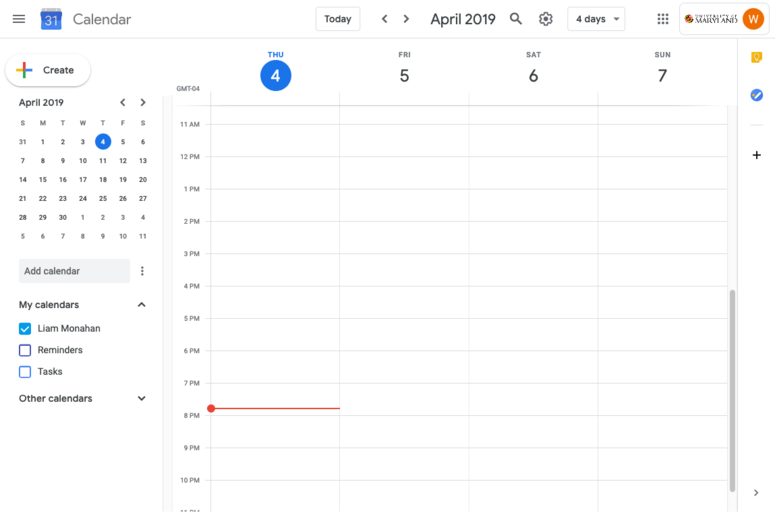
- Ensure that you are logged into your UMD account. Only these accounts can schedule rooms. Switch or add an account if not.
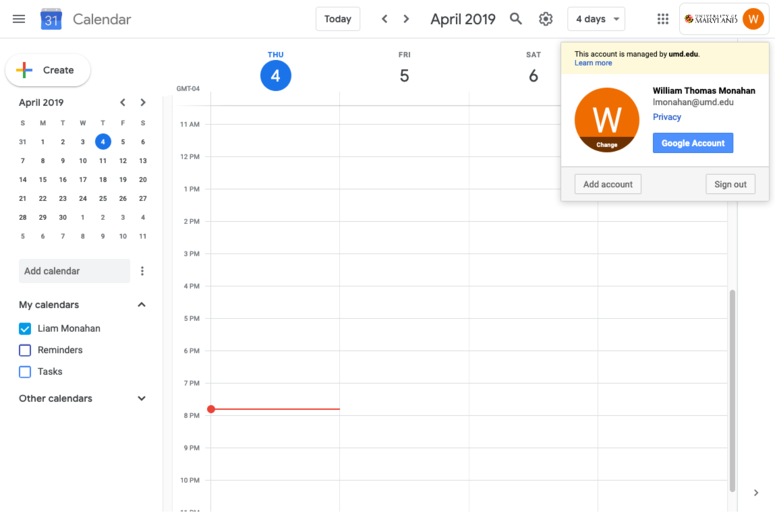
- Click "Create" to start adding event details. Then click "More options" to get a fuller view.
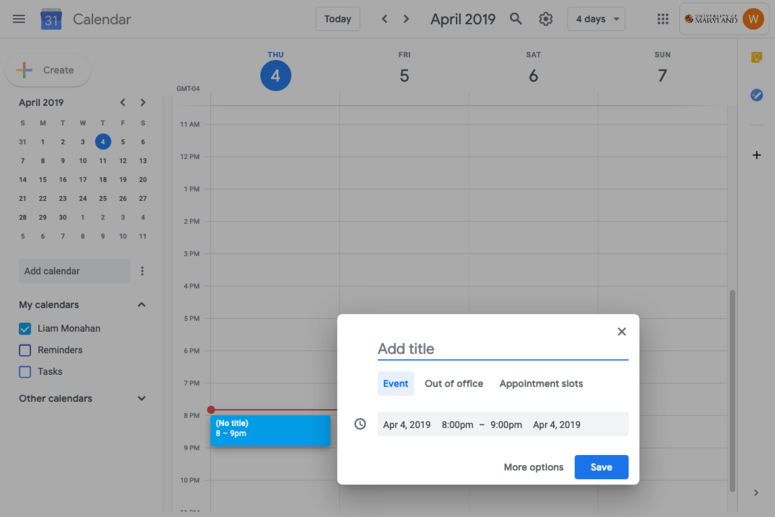
- Search for the room you wish to schedule by clicking the "Rooms" tab on the right.
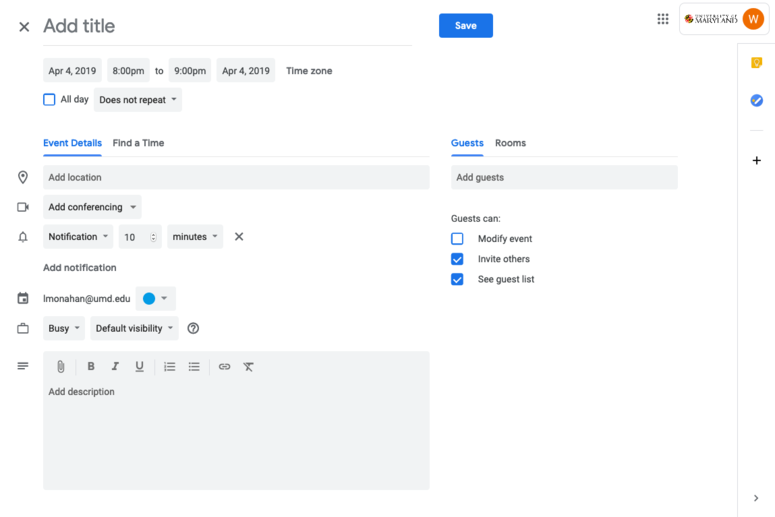
- Rooms are of the form "IRB XXXX". Search for yours. Note: You can search available rooms only or all rooms.
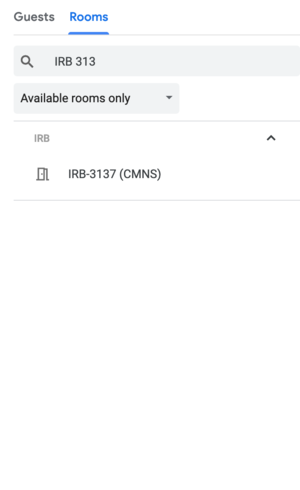
- Finish filling out your event details.
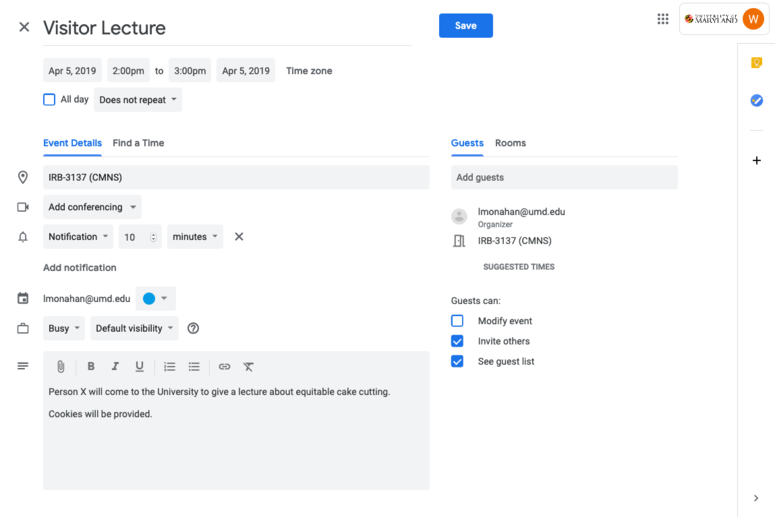
- Hit "Save" and your event will be created. Moderated rooms will send email to the moderator(s) at this point. However, if this is an auto-accept room, you're done.