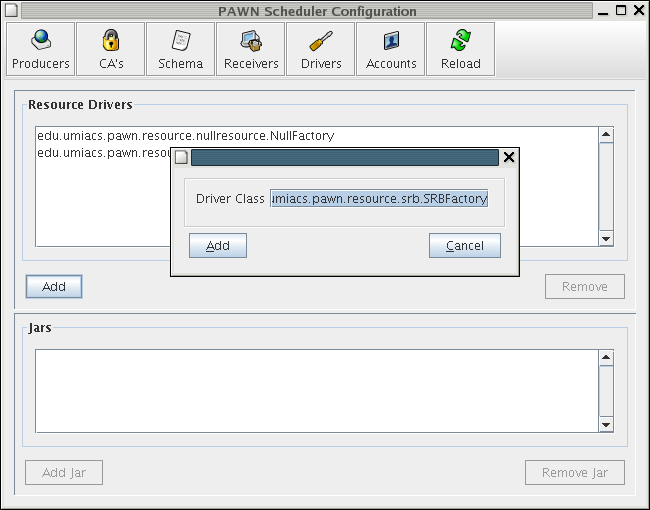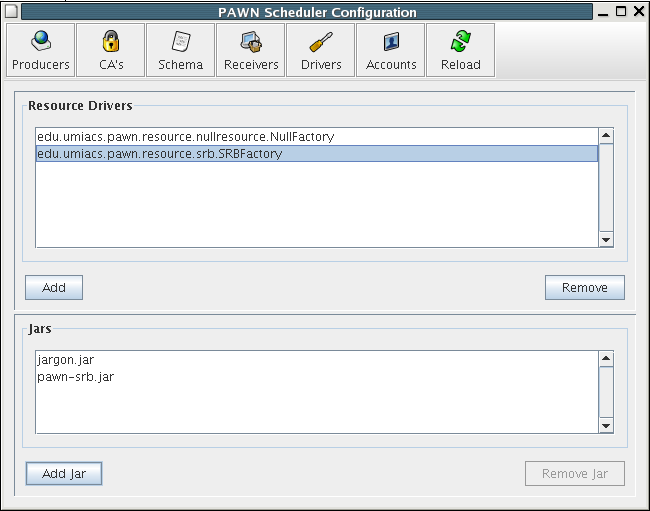Pawn:Configure SRB Connector
From Adapt
Requirements
Before configuring PAWN to connect to the SRB, you should know the following:
- Connection settings for the SRB
- Resource that you will use in the SRB
- Destination collection in the SRB
Loading the driver
The SRB connector consists of two driver files, the jargon software from SDSC and the srb gateway itself. You will need to load these files before you can configure the SRB connector. You will only need to load these files once. Download these two files from below:
- pawn-srb.jar
- jargon software
Now use the PAWN Scheduler interface to load these driver files.
Click on Drivers at the top of the scheduler interface then click the Add button. This will prompt you for the name of the SRB driver. Enter edu.umiacs.pawn.resource.srb.SRBFactory and click Add. Now, select new SRB entry under 'Resource Drivers'.
For both of the files you downloaded click 'Add Jar' at the bottom of the screen, browse to where you selected the file and click open. You should see the two jar file listed above when you are finished.