Pawn:Connecting to PAWN
From Adapt
Requirements
- Java 1.5 (Java 5) or higher.
- An account on a PAWN manager
- A keystore to secure traffic through PAWN
Connecting
- 1. Launch the client
- Start the PAWN webstart client by clicking here or you can use a local copy if your administrator provided one.
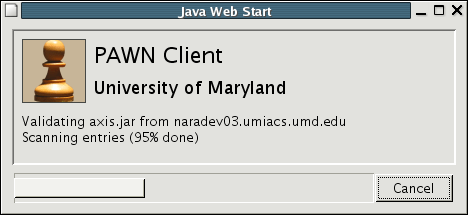
Pawn client loading.
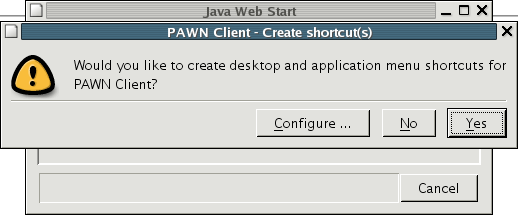
Create optional shortcuts on your desktop.
- 2. Login
- After the client has finished loading, a login screen will appear.
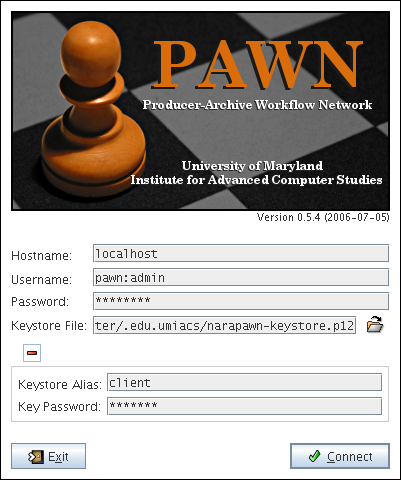
- Hostname: Host running the pawn manager
- Username: Your username for pawn.
- Password: Your assigned password.
- Keystore File: Location where you saved your keystore. Click the Folder icon to browse to the file's location
- Keystore Alias: name of your private keypair in the keystore. Usually 'client'
- Keystore Password: password to unlock the keystore
- 3. Click connect to login to PAWN