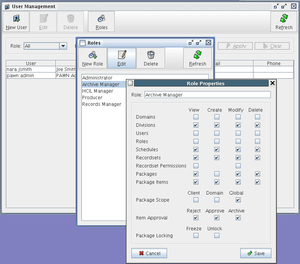Pawn:Domains and Users
From Adapt
Introduction
Accounts in PAWN are grouped into domains. A domain can be thought of as a seperate organization. In addition to belonging to a domain, accounts also assume certain roles in PAWN. A role is a set of actions that someone is allowed to perform. For example, one role may be allowed to create and lock packages, while another role is responsible for approving/rejecting/or archiving packages.
A domain in PAWN contains it's own set of users, record schedules, record sets, and archiving resources. It should be thought of as the core of where everything in pawn begins. An example of a domain may be a government agency, or administrative unit on campus. At UMD, there may be one pawn management server, while there are multiple domains, one for each college or institute.
Creating New Domains
Log into your pawn management server as pawn:admin, or any other administrator account. Click on the 'System' button. This will show you all domains and domain groups that have been created. The system window also shows the organization within a domain as well.
- (Optional) Create a new domain group, click on the parent group, or top most icon and then 'New Division'. Enter a name and click 'Save'.
- Select the top icon, or newly created group and click 'New Domain'. Enter a name for the domain and click save.
- Now, you need to create at least one division under your domain to hold record sets. Select the new domain and click 'New Division'. Enter the name for the division. Most sites will recreate a domain's organizational structure under here, ie administrative, research...
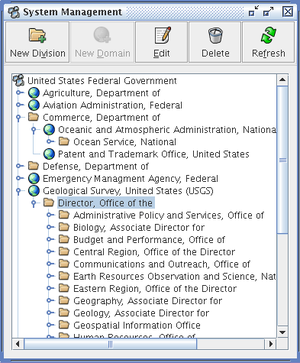
Creating New Users
To add new users, you will need to log in with an account that has the ability to create new users. This is either the pawn:admin account, or an account that has a role or Records Manager. If you've created additional roles w/ account priviledge, then you may use those as well.
- Click on 'users', then 'New User'
- Fill out the Items, only 'User Name' and password information is required, click 'Update' when finished.
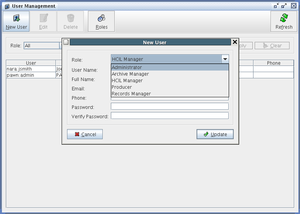
Roles
Pawn allows for customized roles. In the default config, there are 4 defined roles. They are:
- Administrator
- This role cannot be changed, and is allowed to do anything in PAWN
- Archive Manager
- Accounts in this role is designed to be used by the archive to accession items. It is allowed to modify schedules, record sets, modify existing packages, and reject/approve/ archive items.
- Records Manager
- This role is designed for managers at a producing site. It has full control over package modification, record sets, users, but cannot reject/approve/archive items.
- Producer
- End user that is allowed to create packages and lock packages when finished.
These roles can be modified or new ones created as necessary. To add or modify a role, do the following: