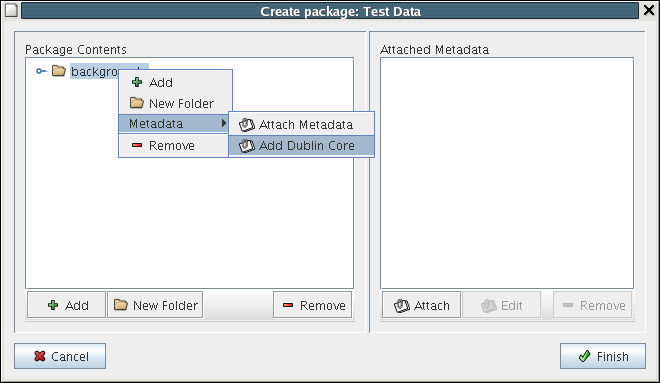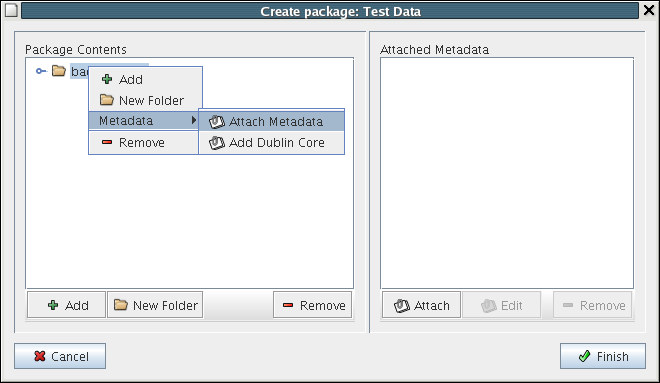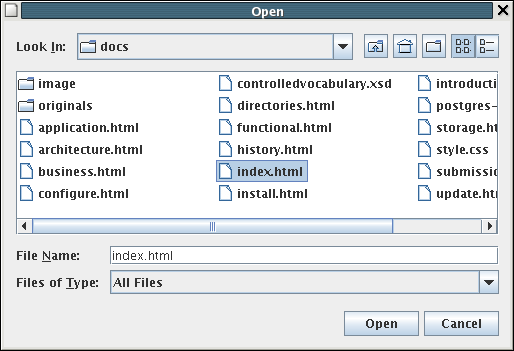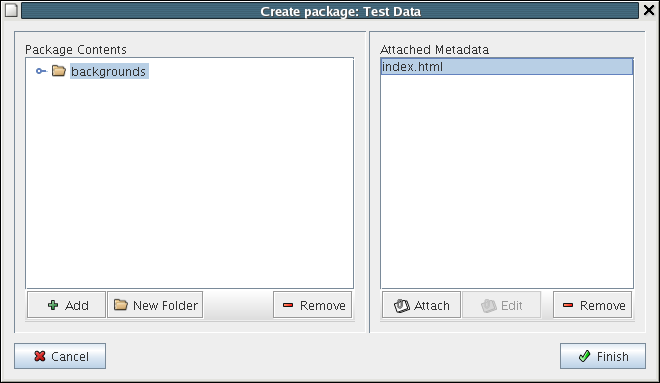Pawn:Package Metadata
From Adapt
Dublin Core
Dublin core metadata can be added from the default package builder. This is the window that appears when you create a new package and select attach files, or when you choose to modify an existing package.
Create a new dublin core entry by right clicking on the item you wish to attach dublin core metadata.
Edit Dublin Core fields as appropriate and click Save when finished.
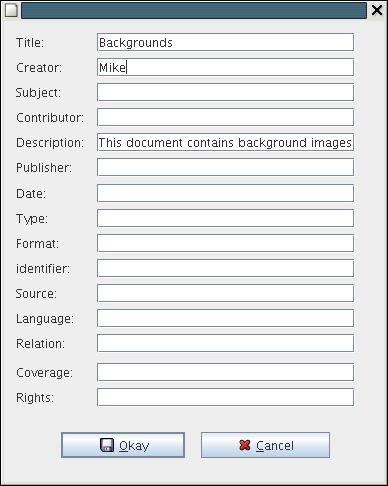
The package builder will now show your new dublin core entry. You can select the new entry and click Edit to bring up the Dublin Core editor.
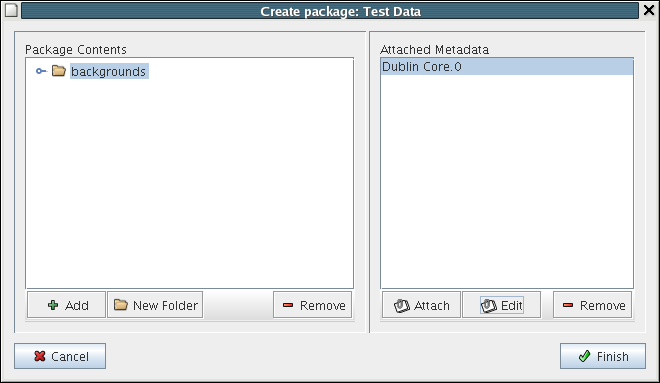
Other Metadata
PAWN allows arbitrary files to be attached as metadata. These files can be attached by right clicking on any folder or file and selecting Attach Metadata.
Next, select the file you wish to attach as metadata.
The new metadata file will appear on the right hand side of the package builder when you click on the item you attached it to. You can remove or add new metadata files as necessary.